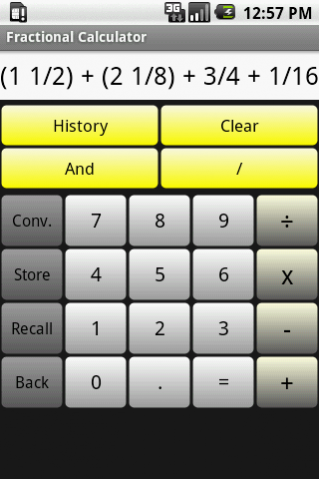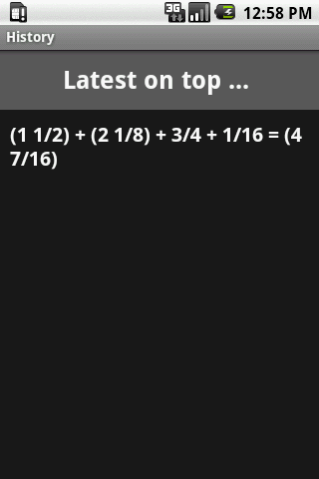Fractional Calculator 1.5
Free Version
Publisher Description
A fast, simple, easy-to-use calculator, that adds, subtracts, multiplies, divides and simplifies fractions - an indispensable tool to handle fractions or ratios and for checking your child's homework.
Make fractions fun again!
You never have to look for a basic calculator again as long as you have your phone.
With the calculator you can:
• Add, subtract, multiply, divide and simplify fractions.
• Enter multiple values before solving, for example 1/2 + 1/4 + 1/8 = 7/8.
• Enter mixed integer and fraction values, for example (2 1/2) + (1 1/4) + 1/8 + 3 = (6 7/8).
• Mix decimal and fractions in a calculation, for example 5.25 + 2 1/2 = 7 3/4. All calculation results are expressed as fractions.
• Convert a fraction to a decimal number and a decimal number to a fraction. 5.25 becomes (5 1/4) or (5 25/100). (5 5/8) becomes 5.625.
• Display a history of your work or your math homework.
• Simply a fraction or a ratio, for example 27/36 becomes 3/4 and then convert to 0.75 or 75/100.
• Master fractions and make peace with whole numbers, denominators, numerators, quotients, division with remainders, and ratios.
• Find lowest common denominator by simply adding two fractions.
• Divide and see quotient with remainder in lowest fractional form.
• Compare fractions. Take the difference between two fractions to learn which one is bigger.
• Work with improper fractions.
• Work with negative fractions or numbers.
About Fractional Calculator
Fractional Calculator is a free app for Android published in the System Maintenance list of apps, part of System Utilities.
The company that develops Fractional Calculator is Seneca Creek Software. The latest version released by its developer is 1.5. This app was rated by 5 users of our site and has an average rating of 4.0.
To install Fractional Calculator on your Android device, just click the green Continue To App button above to start the installation process. The app is listed on our website since 2015-09-01 and was downloaded 181 times. We have already checked if the download link is safe, however for your own protection we recommend that you scan the downloaded app with your antivirus. Your antivirus may detect the Fractional Calculator as malware as malware if the download link to com.senecacreeksoftware.fractionalcalculator is broken.
How to install Fractional Calculator on your Android device:
- Click on the Continue To App button on our website. This will redirect you to Google Play.
- Once the Fractional Calculator is shown in the Google Play listing of your Android device, you can start its download and installation. Tap on the Install button located below the search bar and to the right of the app icon.
- A pop-up window with the permissions required by Fractional Calculator will be shown. Click on Accept to continue the process.
- Fractional Calculator will be downloaded onto your device, displaying a progress. Once the download completes, the installation will start and you'll get a notification after the installation is finished.